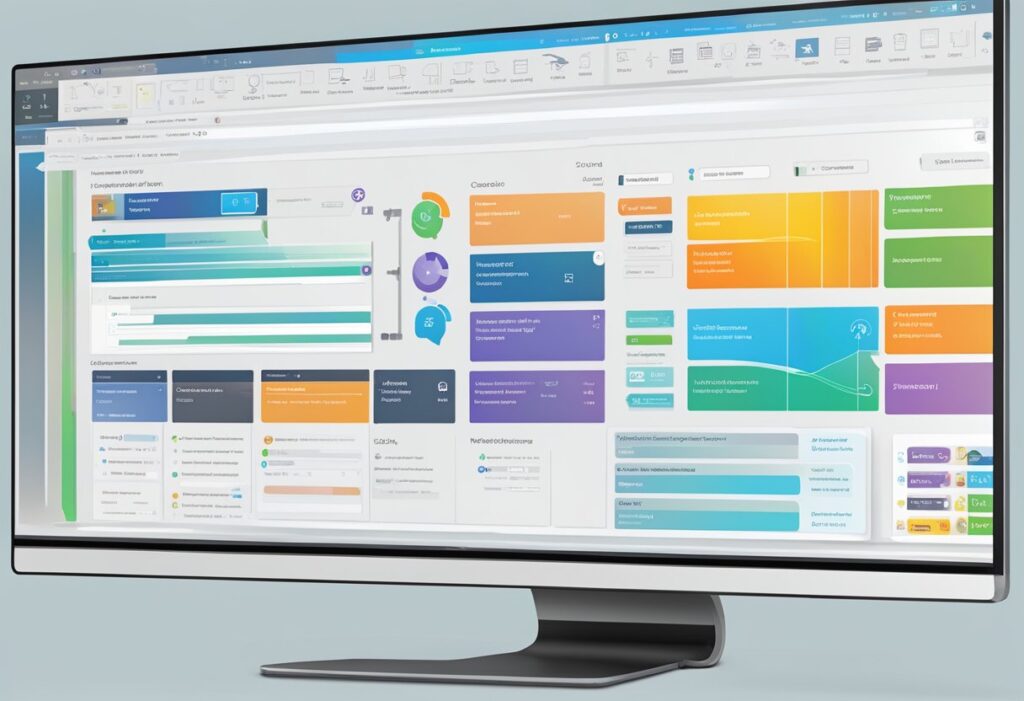MemberPress is a powerful membership plugin designed to help users create, manage, and grow membership sites with ease. The software stands out for its user-friendly interface and robust features that enable seamless membership management and content protection. With its ability to integrate with various payment processors and other platforms, MemberPress provides a comprehensive solution for those looking to monetize their content effectively.
Users report that the installation and setup of MemberPress is straightforward, making it accessible even for those without extensive technical knowledge. Additionally, the responsive customer support and active community resources enhance the overall user experience, ensuring users can find help when needed. With flexible membership options and effective content access controls, MemberPress is a viable choice for businesses and individuals alike.
As potential users explore this platform, understanding its key features and performance can greatly influence their decision-making process. This review will dive into the essential aspects of MemberPress, providing insights into its advantages and limitations.
Key Takeaways
- MemberPress offers a user-friendly interface and comprehensive features for effective membership management.
- It facilitates seamless payment processing and content protection for secure user experiences.
- Responsive customer support and a helpful community enhance the overall usability of the software.
Overview of MemberPress

MemberPress is a prominent membership plugin designed for WordPress that offers extensive functionality to manage and monetize online communities. Its strength lies in its user-friendly interface and powerful core features, ensuring site owners can effectively control access and subscriptions.
Core Features
MemberPress includes essential features that enhance user experience and site management. Key functionalities include:
- Content Protection: Users can easily restrict access to specific content based on membership levels.
- Access Control: It enables users to define who can view what, facilitating targeted content delivery.
- Subscription Management: This feature allows seamless handling of member subscriptions, payments, and renewals.
- Integration Options: MemberPress supports various third-party integrations, such as payment gateways and email marketing tools.
These capabilities ensure that website administrators can tailor their membership offerings according to their specific audience needs while maintaining a straightforward setup process.
Pricing Structure
MemberPress offers a tiered pricing model with four plans: Basic, Plus, Pro, and Elite. The packages differ mainly in their available features and the number of sites they accommodate.
| Plan | Price (per year) | Sites Supported |
|---|---|---|
| Basic | $249 | 1 |
| Plus | $599 | 2 |
| Pro | $999 | 3 |
| Elite | $1,499 | Unlimited |
Each plan includes core functionalities, with higher tiers providing additional integrations and add-ons. This structure allows users to select a plan that aligns with their specific business needs and budget.
Ease of Installation and Setup
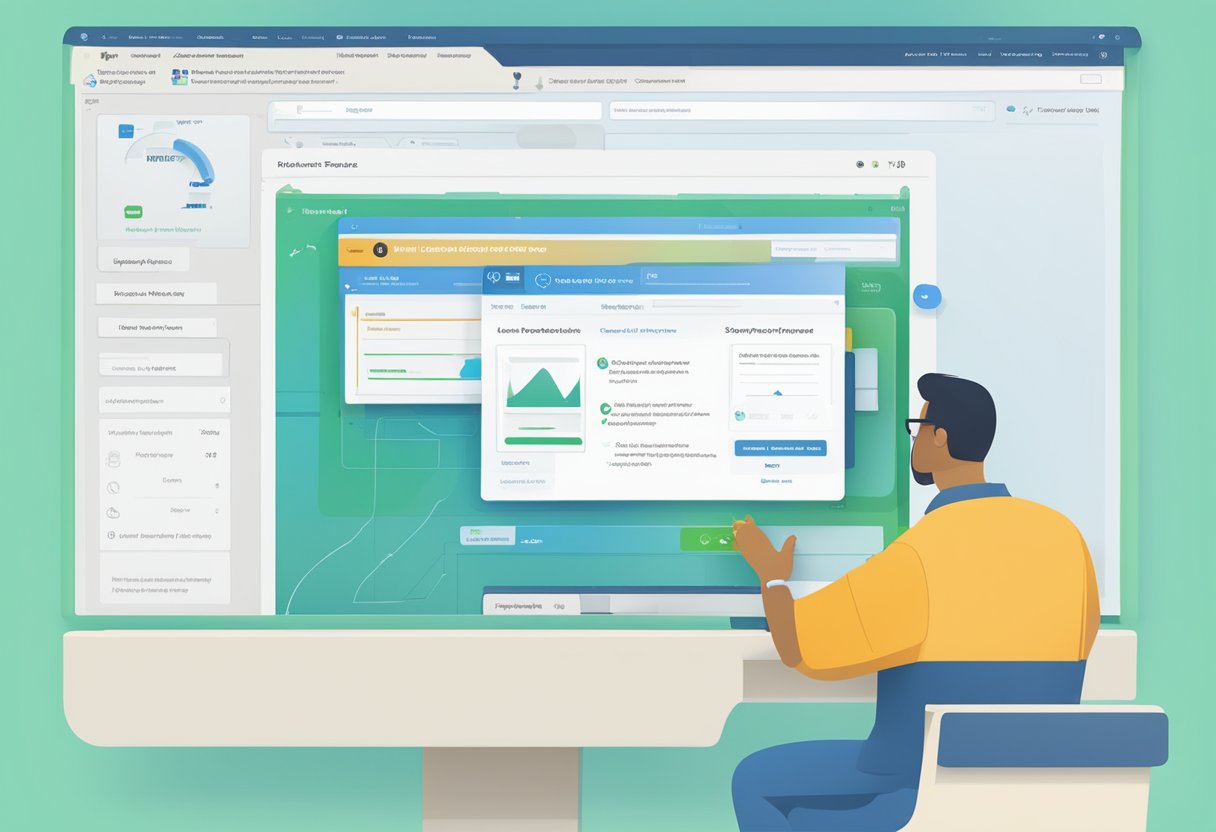
The installation and configuration of MemberPress is designed to be straightforward, allowing users to quickly begin setting up their membership sites. Key aspects of this process include initial configuration and integration with the WordPress platform, both of which are essential for seamless operation.
Initial Configuration
To start using MemberPress, users begin by downloading the plugin from the official website, as it is not available in the standard WordPress plugin repository. After obtaining the zip file, the user navigates to the WordPress dashboard, selects Plugins > Add New, and utilizes the Upload Plugin option to add the MemberPress file.
Upon activation, a setup wizard appears to guide the user through essential configuration steps. This includes setting up payment methods, creating membership levels, and defining access control rules. Users find that these tasks can typically be completed within a couple of days, depending on the complexity of the membership structure desired.
Integration with WordPress
MemberPress integrates seamlessly with WordPress, which is a significant advantage for users familiar with this platform. Its interface aligns well with WordPress’s native design, making navigation intuitive.
For installation, the plugin is compatible with various themes and can function alongside other popular WordPress plugins, enhancing its versatility. Additionally, the plugin supports an array of payment gateways, allowing for flexible transaction processing.
Users can also access built-in reporting tools to monitor membership activities, and they can leverage add-ons for added functionality. This extensive integration reduces the need for heavy technical intervention, allowing users to focus on managing content rather than troubleshooting setup issues.
User Experience and Interface
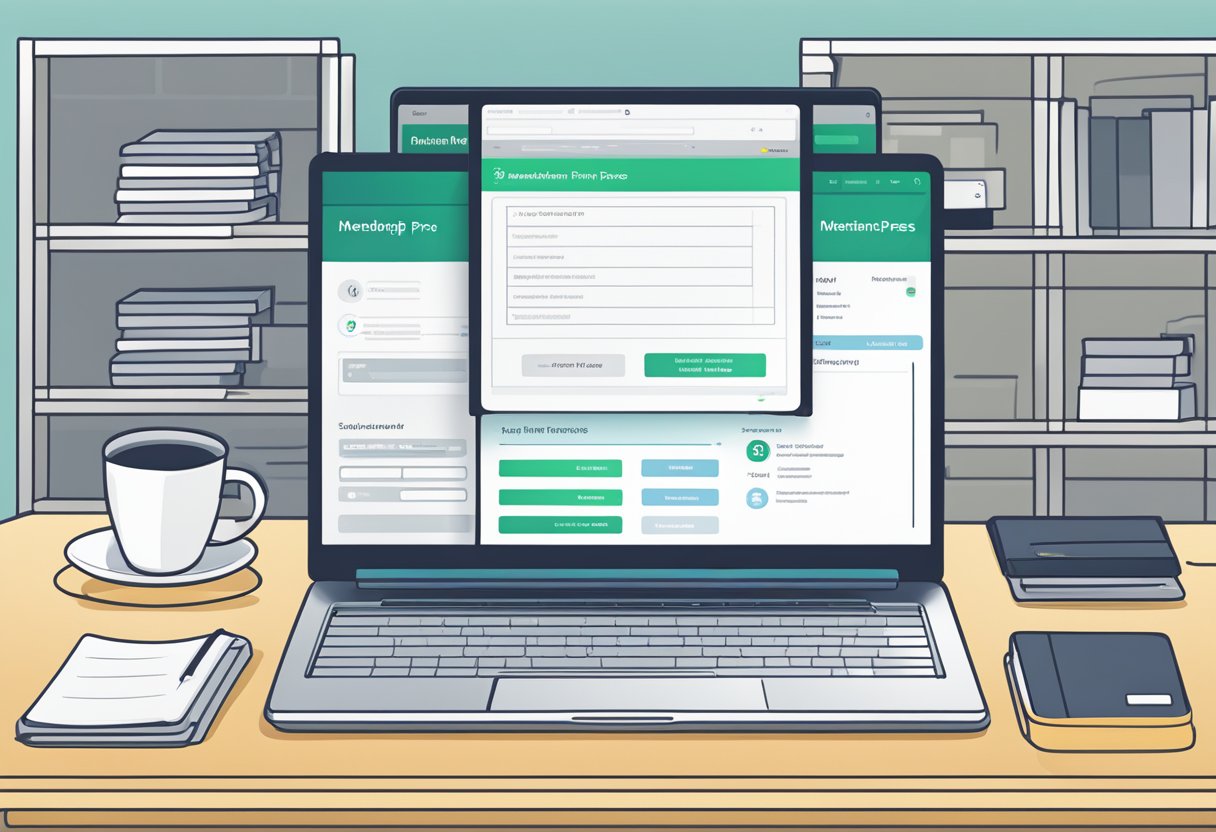
MemberPress offers a user-friendly experience, enhanced by its intuitive interface. The design allows users to navigate efficiently while accessing essential features, making it accessible for beginners and experienced users alike.
Dashboard Usability
The dashboard of MemberPress stands out for its clean layout and organized design. Users can easily locate vital functions such as member management, content protection, and reporting tools.
Key features include:
- Easy Navigation: Tabs are clearly labeled, minimizing confusion.
- Quick Access: A sidebar provides one-click access to the most used functions.
- Visual Cues: Icons and tooltips guide users through unfamiliar areas.
This thoughtful organization contributes to a smoother experience, empowering users to manage their membership sites effectively without becoming overwhelmed.
Frontend Accessibility
From a member’s perspective, the frontend of MemberPress is designed for seamless interaction. Users can navigate their account areas effortlessly, manage subscriptions, and access content based on their membership levels.
Important aspects include:
- Clear Account Page: Members find relevant options such as profile settings and subscription management easily.
- Consistent Layout: The interface maintains uniformity, which helps users know where to find information.
- Responsive Design: The plugin adapts well to various devices, ensuring a positive experience on desktops, tablets, and phones.
The focus on accessibility ensures that all users can engage with their content without frustration.
Membership Management
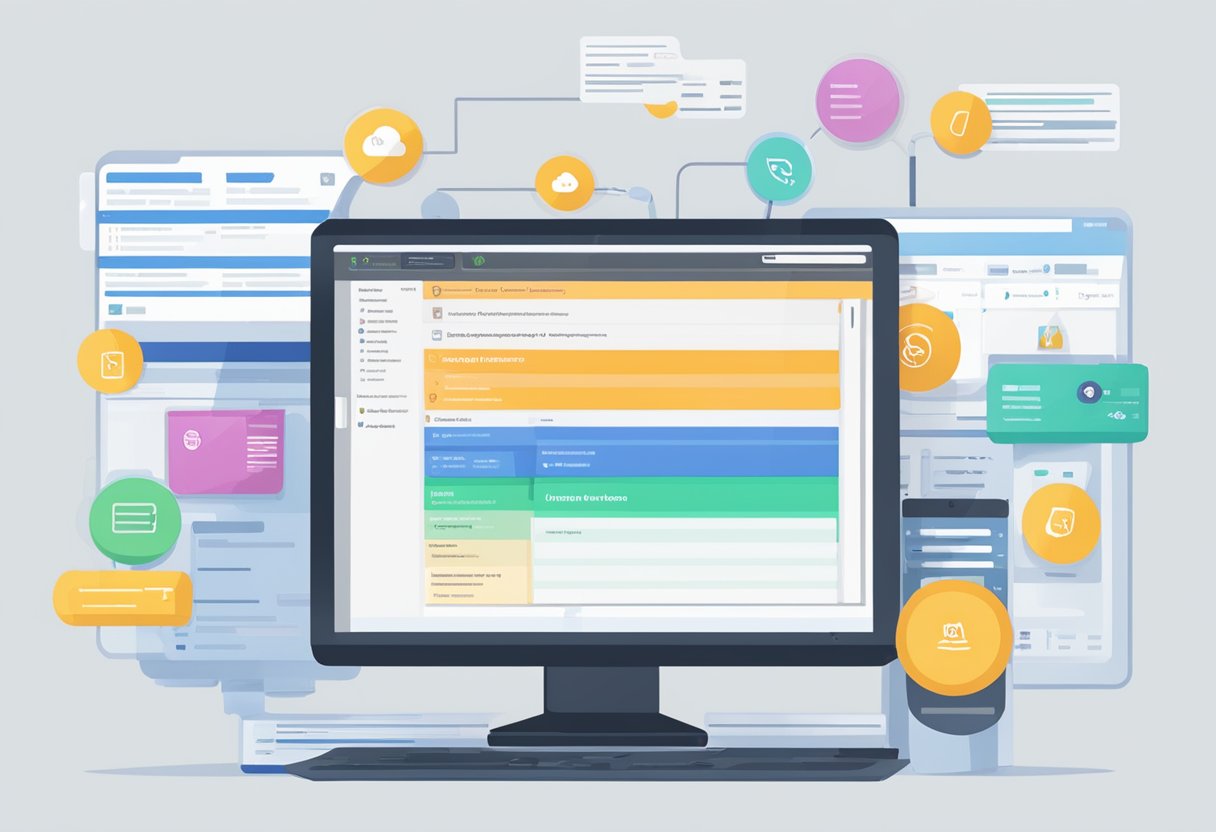
Effective membership management is crucial for maintaining a successful membership site. MemberPress offers features that streamline account management and subscription handling, ensuring a smooth experience for both administrators and members.
Account Management
MemberPress simplifies account management by providing an intuitive interface for users. Administrators can easily create, edit, and manage member profiles. The system allows for the customization of member roles, giving admins the ability to designate permissions and access levels tailored to their needs.
Users can access and update their profile information, ensuring their data is current. Notifications and reminders can be automated, helping members stay informed about subscription renewals or important updates. Additionally, reports and analytics tools are available to track user engagement, allowing administrators to make data-driven decisions.
Subscription Handling
Handling subscriptions in MemberPress is straightforward and efficient. The plugin supports various payment gateways, enabling users to accept multiple payment methods securely. Administrators can define different membership levels with distinct pricing structures, ensuring flexibility for various user needs.
Recurring payment options are easily configurable, allowing users to set up automation for membership fees. Users have the ability to upgrade or downgrade their memberships without hassle, ensuring they can adjust their plans as necessary. Additionally, MemberPress provides detailed reports on subscription statuses, helping administrators manage revenue and user retention effectively.
Content Protection and Access Control
MemberPress excels in ensuring that only authorized users can access specific content. This functionality is crucial for any membership site that wants to monetize its offerings effectively. Two key components of MemberPress’s content protection features are Content Dripping and Access Rules.
Content Dripping
Content dripping allows administrators to release content gradually over time. This feature can be particularly useful for course creators who want to guide members through a learning path. Courses can be structured so that users unlock lessons weekly or monthly.
- User Engagement: By dripping content, users remain engaged and are less likely to feel overwhelmed by all the material at once.
- Customization: Administrators can tailor the drip schedule based on the needs of the audience, enhancing the learning experience.
MemberPress offers an easy-to-use interface for setting up content dripping, making it accessible even to those with limited technical skills.
Access Rules
Access rules allow precise control over who can view specific content. This feature is foundational for content protection.
- Granular Control: Administrators can set rules based on user roles, allowing for tailored content access.
- Content Types: It covers various formats, from blog posts to video lessons.
Users can define rules for pages, posts, categories, tags, and more, ensuring that the right audience sees the appropriate material. With clear access rules in place, membership sites can enhance user experience by providing relevant content to specific user groups.
Payment Processing and Security
MemberPress provides a robust framework for payment processing and security, offering multiple payment gateways and comprehensive security measures to safeguard user transactions.
Supported Payment Gateways
MemberPress integrates with several popular payment gateways, allowing flexibility for site owners. The primary options include:
- Stripe: This gateway supports various payment methods and currencies, making it highly versatile.
- PayPal: Known for its ease of use, PayPal is a widely trusted payment processor that allows users to pay securely.
- Authorize.net: This option caters to users looking for advanced payment solutions, including recurring billing.
- Offline Payments: This feature allows members to enroll manually, providing a way to accept checks or bank transfers.
These gateways simplify the process for members, enhancing their purchasing experience while offering site owners efficient payment management.
Security Measures
Security is a critical aspect of payment processing within MemberPress. The plugin adopts various measures to ensure safe transactions:
- SSL Encryption: MemberPress recommends using SSL certificates to encrypt data transmission, protecting sensitive information during checkout.
- PCI Compliance: The integration with major gateways helps maintain compliance with PCI standards, minimizing fraud risk.
- Customizable User Permissions: Site administrators can manage access levels, limiting data exposure to unauthorized users.
- Regular Updates: The plugin is frequently updated to address security vulnerabilities, ensuring ongoing protection.
These security protocols help build trust with members, ensuring that their financial information remains protected throughout their interactions.
Customer Support and Community
MemberPress provides a robust support system complemented by an active community. Users have access to multiple support channels and various community resources, making it easier to find assistance and share knowledge.
Support Channels
MemberPress offers several avenues for user support, ensuring help is readily available. Users can choose from live chat, email support, and extensive documentation.
- Live Chat: Quick responses for immediate issues.
- Email Support: Direct communication for detailed inquiries, ensuring thorough assistance.
- Documentation: Comprehensive guides covering setup, features, troubleshooting, and FAQs.
Timeliness and effectiveness are emphasized, and many users report positive experiences with prompt responses. The support team is knowledgeable, helping users navigate the platform efficiently.
Community Resources
The MemberPress community enhances the support experience through various platforms. Users can engage in forums, social media groups, and community blogs, sharing insights and solutions.
- Forums: A space to exchange tips and tricks, ask questions, and get advice from other users.
- Social Media Groups: Access to discussions, updates, and peer support in real-time.
These resources foster collaboration among users, enabling them to learn from each other’s experiences. MemberPress encourages a supportive environment, making it easier for individuals to get the help they need.
Integration and Add-Ons
MemberPress provides various integrations and add-ons designed to enhance the functionality of membership sites. These features enable users to customize their experience based on individual needs, allowing for more robust membership management and user engagement.
Third-Party Integrations
MemberPress supports numerous third-party integrations that streamline operations and improve user engagement. Notable email marketing tools include AWeber, Constant Contact, and MailPoet. These integrations facilitate communication with members, enabling automated marketing campaigns.
In addition, MemberPress supports forum plugins like bbPress and BuddyPress, which foster community interaction among members. This capability is critical for membership sites as it keeps users engaged and encourages peer support.
Available Add-Ons
MemberPress offers a variety of add-ons to enhance its core functionality, available depending on the chosen license. Features created by the MemberPress Dev Team include tools for managing courses and improving overall site performance.
Users can access premium add-ons designed to add specific features without upgrading their entire license. Some key add-ons include options for advanced reporting, affiliate management, and subscription management, all aimed at providing a comprehensive membership experience. This flexibility allows site owners to tailor their membership offerings based on unique requirements.
Performance and Reliability
MemberPress is designed to deliver a reliable user experience while ensuring high performance. Its effectiveness largely depends on the hosting environment chosen and the maintenance practices in place.
Hosting and Speed Considerations
Choosing the right hosting provider is critical for optimal performance with MemberPress. The software operates best on reliable servers that provide strong uptime and fast loading times. Some recommended hosting options include:
- Managed WordPress Hosts: Providers like Kinsta or WP Engine offer optimized environments specifically for WordPress and can handle traffic spikes efficiently.
- Shared Hosting: While cost-effective, using shared hosting can lead to slower speeds due to resource sharing. It may suit smaller sites but should be upgraded as traffic increases.
Fast data retrieval and minimal server response times significantly enhance user experience. Ensuring that the hosting provider uses SSD storage and CDN (Content Delivery Network) can further improve load times and overall performance.
Uptime and Maintenance
Uptime is a crucial aspect of MemberPress’s reliability. Most reputable hosting providers guarantee 99.9% uptime, which translates to only a few hours of downtime annually. Regular monitoring can help identify issues before they impact users.
Additionally, maintenance practices directly affect performance. Regular software updates, including both WordPress and MemberPress, security checks, and database optimizations keep the site running smoothly. Setting up automated backups ensures that data is preserved, providing peace of mind should any issues arise.
A proactive approach to maintenance not only sustains performance but also enhances the security of the membership site.
Pros and Cons
MemberPress offers a range of features that can greatly benefit users looking to monetize their websites. However, it also comes with certain limitations that potential users should consider before making a decision.
Advantages of MemberPress
Ease of Use: MemberPress is known for its intuitive interface, allowing users to set up their membership sites quickly. Its simple installation process and user-friendly dashboard contribute to a smoother experience.
Customization Options: Users can create highly customized membership levels, managing access to different content types effectively. This flexibility appeals to those with various membership tiers.
Comprehensive Features: MemberPress includes tools for content protection, such as paywalls and content dripping. It also offers integration with multiple payment gateways, ensuring efficient transaction processing.
Customer Support: Many users report positive experiences with MemberPress’s customer support. Their team is responsive and helps resolve issues effectively, which is vital for maintaining a smooth user experience.
Limitations and Drawbacks
Limited Customization for Forms: MemberPress has some constraints when it comes to customizing registration and login forms. This may not meet the requirements of users seeking extensive design flexibility.
Missing Member Directory: The absence of a member directory with complete profiles is a common point of criticism. Users looking for community engagement features may find this limitation significant.
Software Bugs: Some users have experienced challenges with software bugs, particularly with specific add-ons like the MP Download feature. Long resolution times for these issues can impact user satisfaction.
Price: The annual pricing structure can be a barrier for some users, particularly those starting up. Although it offers value, the lack of a free version may deter users with budget constraints.
Conclusion
MemberPress stands out as a powerful membership plugin for WordPress. Its user-friendly interface allows for easy management of membership sites, making it suitable for both beginners and experienced users.
Key features include:
- Content Protection: Control access to content and monetize with paywalls.
- Payment Integration: Supports various payment gateways, facilitating global transactions.
- LMS Functionality: Offers features for creating and managing online courses.
The combination of these functionalities enables users to build comprehensive membership sites efficiently. With robust support and continuous updates, MemberPress remains a preferred choice for those seeking reliable membership solutions.
To weigh its value, consider the following:
| Pros | Cons |
|---|---|
| User-friendly interface | Requires WordPress |
| Powerful features | Learning curve for some |
| Flexible pricing options | Not free |
Ultimately, MemberPress provides a flexible and effective solution for individuals and businesses looking to set up and manage membership sites successfully. Its rich feature set and strong reputation make it a worthwhile consideration in the marketplace.