Cryptocurrency wallets come in a range of forms, each balancing convenience and security differently. Understanding hot vs. cold storage and how to protect your crypto helps you keep funds accessible for daily use while staying safe from theft or loss.
Hot wallets: convenient but connected
What they are
Hot wallets are connected to the internet. They include mobile wallets (on smartphones), desktop wallets (on a computer), and web wallets (online services and browser-based wallets). They’re designed for quick access to funds, easy signing of transactions, and frequent use, such as buying, selling, or paying with crypto.
Pros
– Convenience: fast transactions and easy to use for day-to-day activity.
– Broad compatibility: often support multiple assets and integrations with exchanges, dApps, and DeFi platforms.
– User-friendly options: often come with clear interfaces and built-in security features.
Cons
– Online exposure: a higher risk of hacking, malware infections, or phishing.
– Device risk: if your phone or computer is compromised, your funds can be exposed.
– Human factors: users may reuse passwords, fall for scams, or mishandle seed phrases.
How to protect a hot wallet
– Harden the device: keep your phone/desktop OS and apps updated; install reputable security software; avoid jailbroken/rooted devices.
– Use strong credentials: long, unique passwords; enable biometric locks where offered; consider a dedicated device for crypto use.
– Keep small balances in hot wallets: store only what you plan to spend or trade in a hot wallet; move the rest to cold storage.
– Enable phishing and malware awareness: never click suspicious links; verify URLs; don’t authorize transactions from untrusted screens.
– Use recovery options wisely: know how to recover access using your seed phrase or backup methods, but never store the seed digitally on the same device.
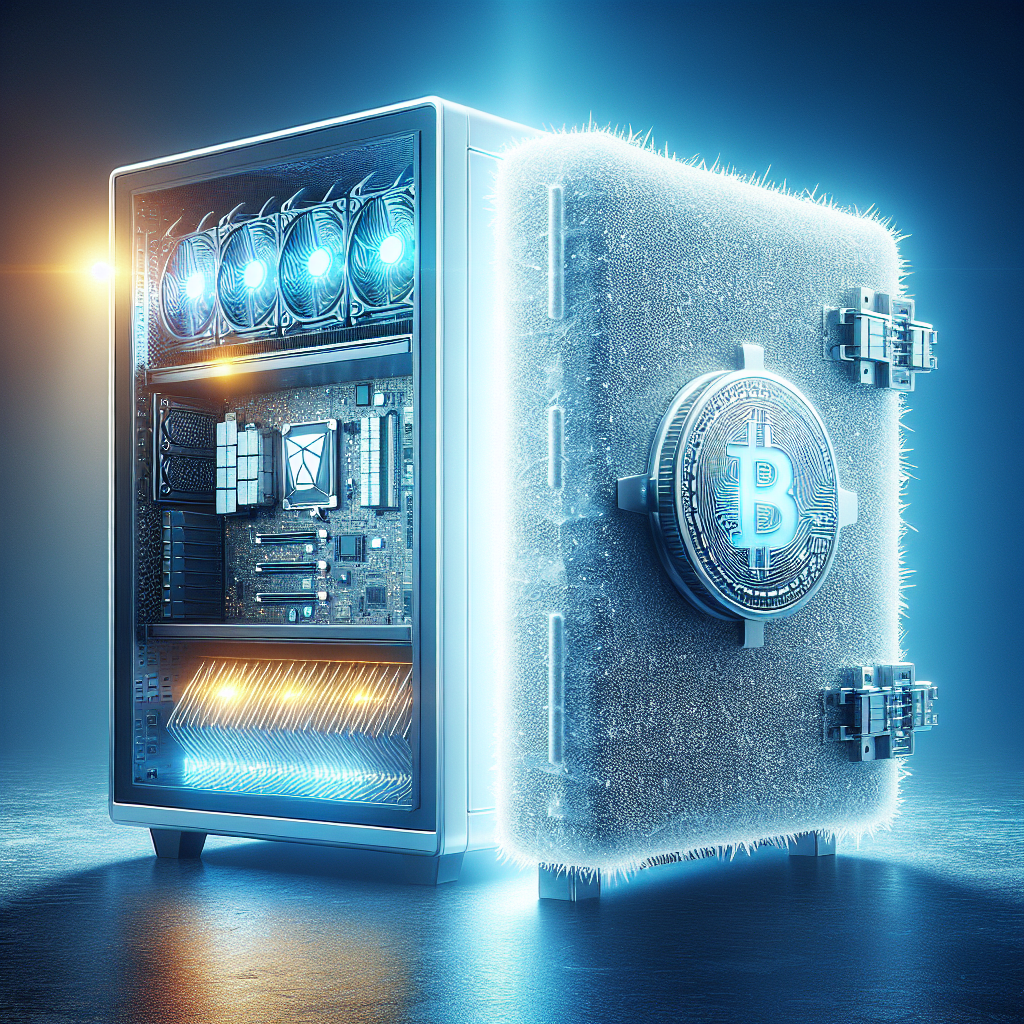
– Enable extra protection when possible: some hot wallets offer optional passcodes, hardware-backed security, or two-factor authentication (2FA) for account access on associated services.
Cold storage: offline and more secure for large holdings
What they are
Cold storage means keeping private keys offline, away from the internet. Common cold methods include hardware wallets, paper wallets, and air-gapped devices. These methods are designed to minimize the risk of remote theft since the keys never live on an internet-connected device during storage.
Types and their trade-offs
– Hardware wallets: purpose-built devices that securely store private keys and sign transactions offline. They connect to a computer or phone to approve a transaction, typically via a secure screen and physical confirmation.
Pros: strong security, widely supported, often with firmware updates and multisig options.
Cons: requires care with backup seeds, a potential single point of failure if the device is lost or damaged.
– Paper wallets: printed representations of private keys or seed phrases.
Pros: simple concept, fully offline.
Cons: fragile (damage, water, fraying), easy to lose if not stored carefully; less practical for frequent use.
– Air-gapped devices: offline computers or devices used exclusively for signing transactions, never connected to the internet.
Pros: very high security for long-term storage.
Cons: complex setup, risk of human error, harder to manage for frequent transactions.
– Metal backups for seeds: metal plates or devices that etch or engrave seed phrases, resistant to fire, water, and corrosion.
Pros: durable backups; good for long-term storage.
Cons: requires careful storage planning and handling.
How to protect cold storage

– Back up seeds securely: create multiple independent backups of your seed phrase (or recovery phrase) and store them offline. Use metal backups or split-seed methods if you want extra resilience.
– Use a robust passphrase (optional but powerful): BIP39 allows a 25th word as a passphrase that creates a separate wallet. If you use one, keep it separate from the seed and ensure you can recover it if needed.
– Separate locations: store backups in geographically separated safes or bank-grade storage to reduce the risk of a single incident wiping out all copies.
– Protect the hardware wallet: keep the device in its original packaging until use, store in a secure location, and regularly verify firmware from the official source. Never install unofficial firmware.
– Practice recovery drills: periodically test that you can recover funds from your seed phrase using a trusted, offline setup. Do not reveal seeds to others during tests.
– Consider multisignature (multisig): with multisig, funds require multiple keys to sign a transaction. This reduces the risk of a single compromised device or seed compromising all funds.
Choosing a balanced strategy
– Diversify storage: keep the majority of long-term holdings in cold storage, especially if you won’t need frequent access. Use hot wallets for daily spending or smaller, liquid amounts.
– Plan for liquidity: maintain a reasonable hot-wallet balance to handle routine transactions, paying fees, or taking advantage of opportunities.
– Regularly review security posture: firmware updates, backups, and security practices should be reviewed and updated as needed.
Practical setup workflow
1) Ship funds into a hot wallet for daily use and small trades. Keep only what you’re willing to lose in this wallet.
2) Move larger holdings to a hardware wallet or other cold storage. Create multiple backups of your seed/mnemonic in secure locations.
3) Use a multisig arrangement if possible, especially for high-value holdings or institutional-like arrangements.
4) Keep your software ecosystem clean: operate from a dedicated device for crypto activity, disable auto-fill for wallets on browsers, and limit exposure to untrusted apps.
5) Protect against phishing and social-engineering: be vigilant with addresses, verify recipient details on the device, and never approve transactions on a device you don’t own or trust.
6) Regularly test recoverability: make sure you can recover your wallet from seed phrases and backups without relying on a single point of failure.

7) Document a recovery plan: store a written guide in a safe place with steps to recover funds, including how to access backups, required devices, and any passphrases.
Common mistakes to avoid
– Storing seed phrases digitally or online (cloud storage, email, notes apps).
– Reusing the same seed phrase across wallets or services.
– Under-protecting backups (storing only one copy, or keeping it in the same location as the funds).
– Falling for phishing or spoofed sites that mimic legitimate wallets or exchanges.
– Not updating firmware or software, leaving devices vulnerable.
– Relying on a single device or single backup without a multisig or diversification plan.
A quick glossary
– Seed phrase: a human-readable set of words (usually 12–24) that can recreate a wallet’s private keys.
– Private key: the secret number(s) that allow spending of funds in a wallet.
– Public key/address: the public-facing data you share to receive funds.
– Multisignature (multisig): a setup requiring multiple keys to authorize a transaction.
– Air-gapped: a system that is physically isolated from the internet.
– BIP39: a widely used standard that defines seed phrases and their encoding.
Bottom line
Hot wallets are convenient for everyday use but come with higher online risk. Cold storage, including hardware wallets and offline backups, is the safer long-term option for substantial holdings. A sensible approach is to split your strategy: store the bulk of your crypto in cold storage and keep a smaller, liquid amount in a hot wallet for daily activities. Prioritize strong backups, device hygiene, and ongoing vigilance against phishing and malware. By combining careful storage choices with solid habits, you can protect your crypto while maintaining practical access when you need it.

